Click on the direct message you want to leave. At the top of the direct message, there will be a menu on the right-hand side.
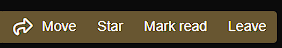
Click 'leave' button at the top right corner in the message. A pop-up window will appear so you can specify your preferences.
Choose whether you want to accept future messages from this member by selecting the appropriate option and then click 'Leave.' This direct message will then disappear from your inbox. The other participants will not be notified that you have left the direct message.

Was this article helpful?
That’s Great!
Thank you for your feedback
Sorry! We couldn't be helpful
Thank you for your feedback
Feedback sent
We appreciate your effort and will try to fix the article